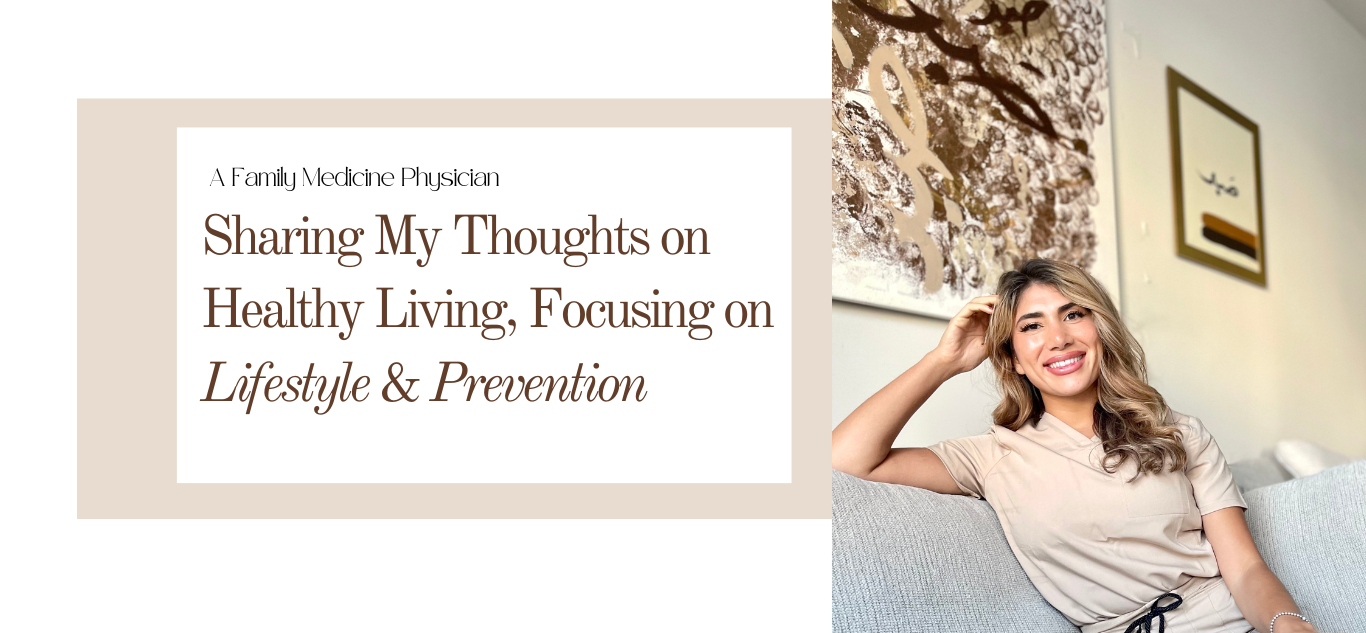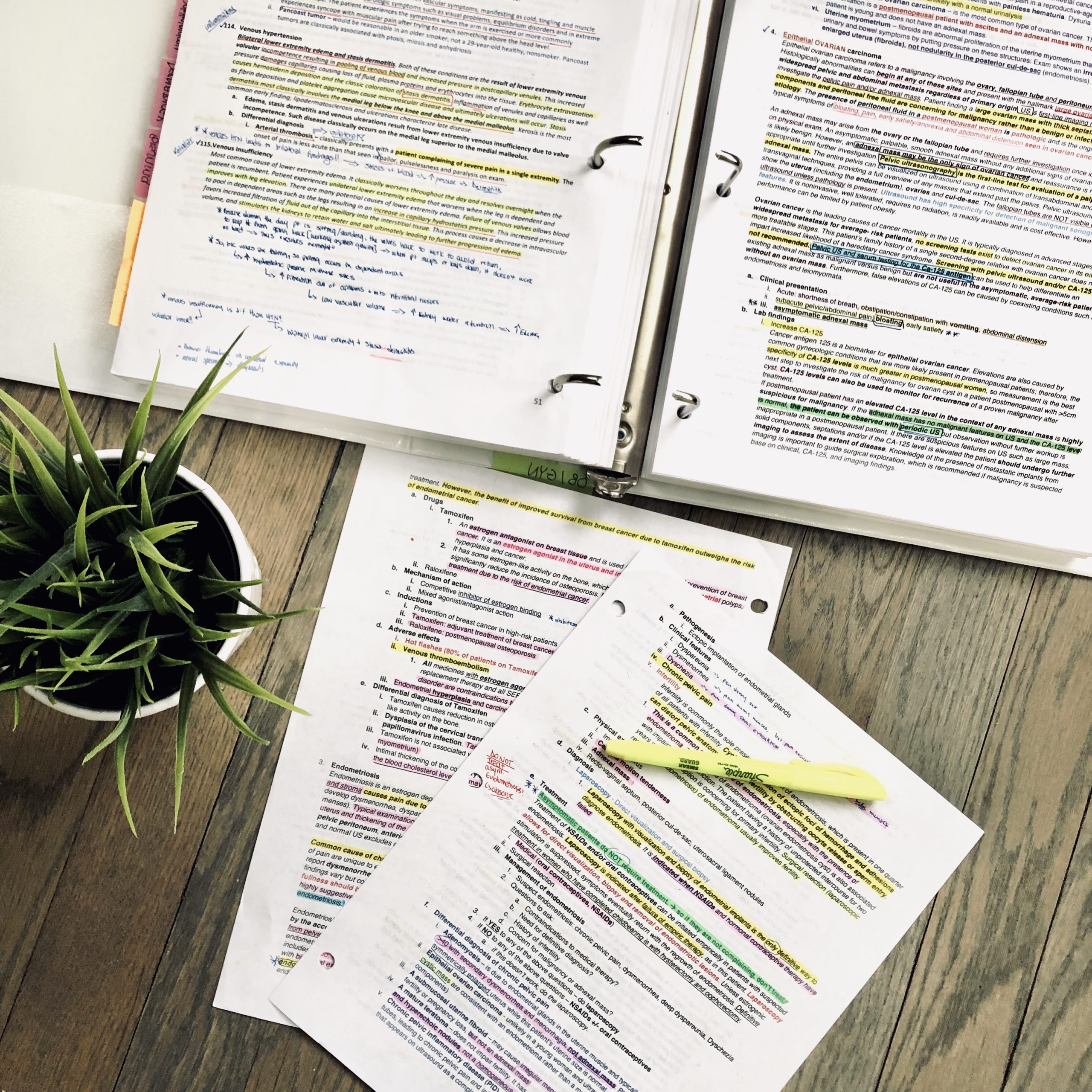How To Take UWorld Notes
When studying for USMLE Step 1 and Step 2 CK, UWorld is the ultimate QBank that is used by medical students worldwide. Why UWorld? Simply because it has all the high yield topics and amazing explanations! With that said, let me tell you how I took my UWorld Notes.

I had not taken extensive notes during Step 1 preparation using UWorld. The notes shown above were for Step 2CK. However, you can use the same idea for Step 1.
What you need:
- UWorld QBank
- Microsoft Word Document
- Patience
There is a trick that I will show you which will allow you to capture the diagrams, pictures & charts and place them in your notes, keep reading…


As I went through my clinical rotations, I did UWorld questions for that core subject. For example, pediatrics – after watching Online MedEd and doing the basic learning, I started doing questions during the second week. And as I did questions, I would take notes on the following questions:
- questions I got wrong
- questions I got right but took too long to answer
- questions I guessed right
- questions I got right but still needed
better understanding of the topic.
Depending on the core subject, if there were subtopics, such as Peds Pulmonary, Peds Renal, I would categorize them alphabetically and then as I did questions, I would “Control F” and search the subtopic to get me to that particular page and then continue the notes. This keeps it organized and helped when I went back to review particular topics. I made one Microsoft Word document per core subject, and within each document, it was divided per subtopics. EXCEPT, for internal medicine, I made individual sections (one Word Document per system — Endocrinology, Cardiology, etc. This allowed for easier printing).

Let’s say I got a question flat out wrong. I would read the explanation portion that was short and to the point and learn the reason for the right answer. Then I would go straight to the answer choice I selected to read why that was the wrong answer. This allowed me to quickly review before beginning my notes. Then I would read further and start typing a quick synapse of the question at hand and then try my best to explain it in my own words without rewriting the explanation. I used indentations as seen in the photo above. The best and most effective part was taking notes on why the other choices were incorrect. I wrote this out under “differential diagnosis ...”
“Differential diagnosis for a rash that started out on the patient’s face and traveled to the rest of the body”:
This allowed me to associated certain findings with the right diseases or flat out say “this symptom is NOT seen in a patient with ____ because …” Do you see what I am getting at?

Here is the TRICK to putting those charts and diagrams from UWorld Qbank in your Microsoft word document: (Follow the
- Click on “Insert” tab
- Look for the camera drop down
- Select the one that has the picture you want.
- Then crop the picture so that you only include the diagram itself and nothing extra
As you continue to make notes, you will figure out your own preferences. This requires patience and the most benefit comes from typing out the explanations in your own words. Don’t worry about repeatedly explaining the concepts, because it will help you learn the topic more and more. You will find that you will type less on those topics as you go on because you have come to learn it really well as you see more questions on it. Only now, you need to learn the details that you still seem to be getting wrong. Know what I mean?
As you go through your core rotations, you will accumulate a giant binder!! Then once you are prepping for Step 2CK, you will already have your notes ready and you will do the
I hope that was helpful!! See you in the next post!!
Much love,
– Mursi